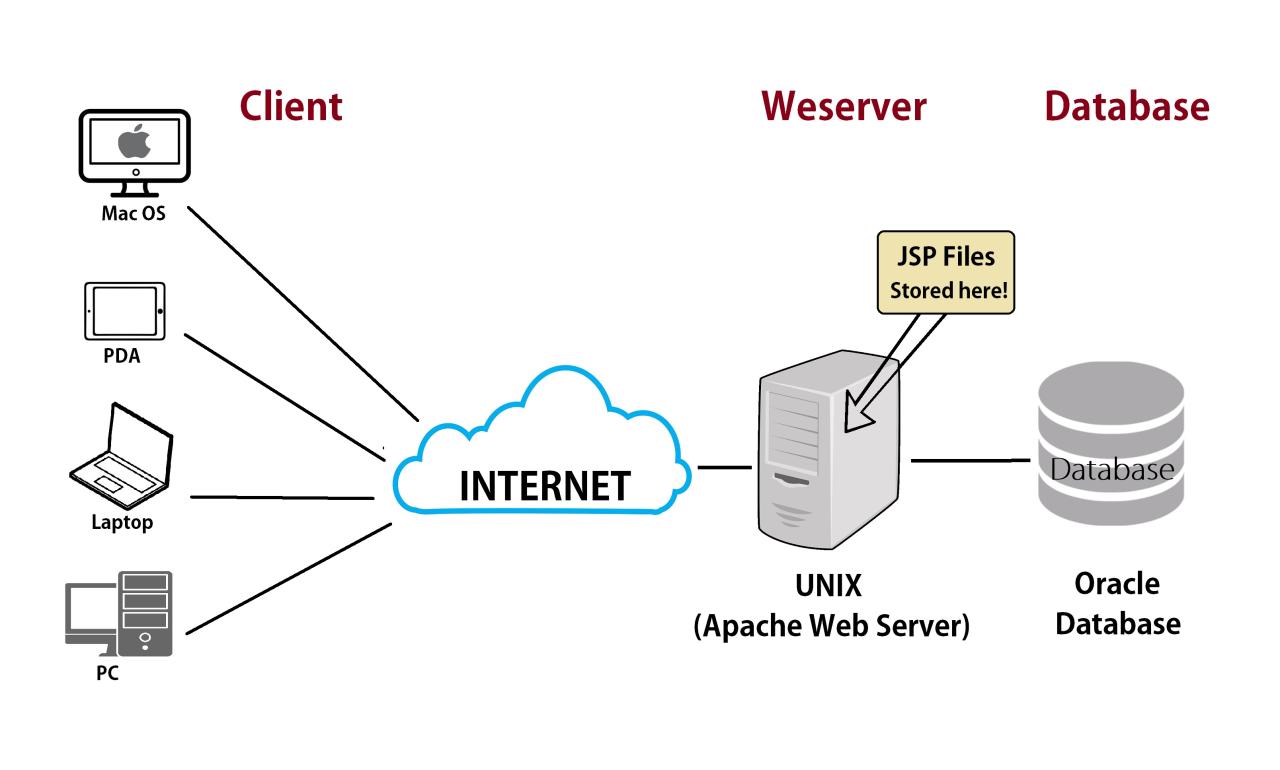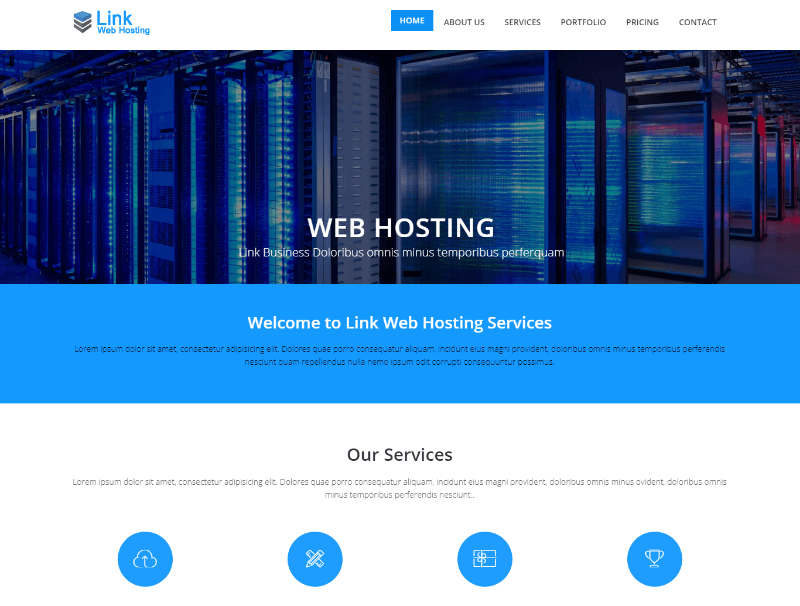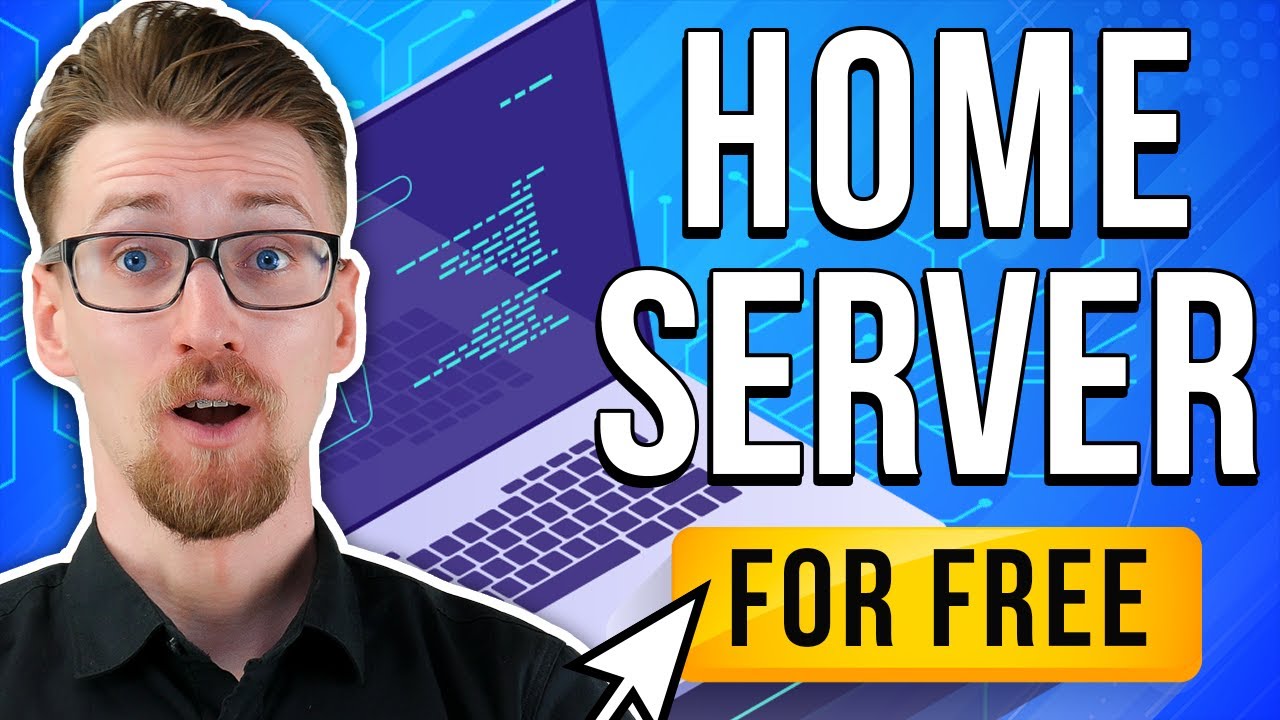Domain Name Service, often referred to as DNS, is the unsung hero of the internet. It acts as a global directory, translating human-readable domain names, like google.com, into machine-readable IP addresses that computers understand. Imagine a vast phonebook where each entry corresponds to a website, email server, or other online resource. Every time you type a website address in your browser, DNS diligently looks up the corresponding IP address, allowing your computer to connect to the intended server.
This process happens seamlessly behind the scenes, making the internet accessible and user-friendly. Without DNS, navigating the web would be a chaotic experience, requiring users to remember complex IP addresses instead of familiar domain names.
What is a Domain Name Service?
Imagine you want to visit your friend’s house, but you only know their name, not their address. You could ask around, or you could use a directory service to find their address. A Domain Name Service (DNS) acts like a directory service for the internet, helping computers find each other.
Translating Domain Names into IP Addresses
DNS is a critical component of the internet infrastructure, responsible for translating human-readable domain names (like google.com) into machine-readable IP addresses (like 172.217.160.142). This translation is essential for enabling communication between computers on the internet.
Domain names are easier for humans to remember, while IP addresses are used by computers to identify and communicate with each other.
Without DNS, you would have to remember complex IP addresses for every website you want to visit. This would make browsing the internet incredibly difficult and impractical. DNS simplifies this process by providing a central directory that maps domain names to their corresponding IP addresses.
How DNS Works
When you type a domain name into your web browser, your computer sends a request to a DNS server. This server searches its database for the corresponding IP address associated with that domain name. If the server finds the IP address, it sends it back to your computer. Your computer can then connect to the website using the IP address.
The Role of DNS Servers
DNS servers are computers that store and manage the mapping between domain names and IP addresses. There are different types of DNS servers, including:
- Root Servers: These servers are at the top of the DNS hierarchy and provide the starting point for resolving domain names. They contain information about the top-level domains (TLDs), such as .com, .org, and .net.
- TLD Servers: These servers are responsible for managing domain names within a specific TLD. For example, a .com TLD server would manage all domain names ending in .com.
- Authoritative Servers: These servers are responsible for managing the DNS records for a specific domain name. They are typically maintained by the organization that owns the domain name.
- Recursive Servers: These servers are used by users to resolve domain names. When you type a domain name into your browser, your computer sends a request to a recursive server, which then queries the appropriate DNS servers to find the corresponding IP address.
The Importance of DNS
DNS plays a crucial role in ensuring the smooth operation of the internet. It enables users to access websites and services easily by translating human-readable domain names into machine-readable IP addresses. Without DNS, the internet would be much more complex and difficult to use.
How DNS Works

Imagine you’re trying to find a friend’s house. You know their address, but you need a map to find the exact location. Similarly, when you type a website address (like google.com) into your browser, DNS acts as the map, translating the human-readable domain name into a numerical IP address that computers understand.
The DNS Lookup Process
This process, known as a DNS lookup, involves a series of steps:
1. User Enters Domain Name: When you type a website address into your browser, the request is sent to your computer’s operating system.
2. Contacting the Local Resolver: Your computer then contacts a DNS resolver, a special server that acts as an intermediary between your computer and the authoritative name servers.
3. Cache Check: The resolver first checks its own cache for the requested domain name. If the IP address is found in the cache, the resolver returns it to your computer.
4. Recursive Query: If the IP address is not in the cache, the resolver initiates a recursive query to other DNS servers. It starts by contacting the root servers, which are responsible for the top-level domains (TLDs) like .com, .org, and .net.
5. Delegation to TLD Servers: The root servers provide the resolver with the IP address of the TLD server for the requested domain (e.g., .com).
6. Querying the Authoritative Name Server: The resolver then contacts the TLD server, which directs it to the authoritative name server for the specific domain (e.g., google.com).
7. Returning the IP Address: The authoritative name server provides the resolver with the IP address associated with the domain name.
8. Resolver Returns the IP Address to the Client: The resolver returns the IP address to your computer.
9. Connecting to the Website: Your computer then uses the IP address to connect to the web server hosting the website.
DNS Record Types
DNS uses different record types to store information about domains and their associated resources. Some common record types include:
- A Records: Map a domain name to an IPv4 address. For example, an A record for google.com might map to 172.217.160.142.
- AAAA Records: Map a domain name to an IPv6 address.
- MX Records: Specify the mail servers responsible for handling email for a domain.
- CNAME Records: Create an alias for a domain name. For example, a CNAME record for www.google.com might point to google.com.
- TXT Records: Store text information, often used for verification purposes.
Client, Resolver, and Authoritative Name Server Interaction
[Diagram of client, resolver, and authoritative name server interaction]
This diagram illustrates the communication between a client (user’s computer), a resolver (DNS server), and an authoritative name server. When a client requests a website, it sends the request to the resolver. The resolver queries the authoritative name server for the domain, which then provides the IP address. The resolver then returns the IP address to the client, allowing it to connect to the website.
Types of DNS Services
There are several types of DNS services available, each offering different features and benefits. Understanding the different types of DNS services can help you choose the best option for your specific needs.
Public DNS
Public DNS services are widely accessible and free to use. These services are typically provided by large organizations like Google, Cloudflare, and OpenDNS.
- Benefits:
- Free and readily available.
- Typically offer high performance and reliability.
- Often include features like DNS caching, security, and parental controls.
- Drawbacks:
- Limited control over DNS settings.
- May not be as secure as private DNS services.
- Can be susceptible to DNS poisoning attacks.
- Use Cases:
- Personal websites and blogs.
- Small businesses with basic website requirements.
- Users seeking a simple and reliable DNS solution.
Private DNS, Domain name service
Private DNS services are managed by organizations or individuals and are not publicly accessible. They offer greater control over DNS settings and enhanced security.
- Benefits:
- Complete control over DNS settings.
- Enhanced security through private DNS servers.
- Customizable features and policies.
- Drawbacks:
- Higher costs compared to public DNS services.
- Requires more technical expertise to manage.
- May not be as reliable as public DNS services.
- Use Cases:
- Enterprise networks with sensitive data.
- Organizations requiring advanced DNS features and security.
- Cloud-based applications with custom DNS requirements.
Recursive DNS
Recursive DNS servers act as intermediaries between users and authoritative DNS servers. They resolve DNS queries on behalf of users, making the process more efficient.
- Benefits:
- Improved performance by caching DNS records.
- Reduces the number of DNS queries to authoritative servers.
- Provides a faster and more responsive DNS experience.
- Drawbacks:
- Can be vulnerable to DNS poisoning attacks.
- Requires more resources to operate than non-recursive servers.
- Use Cases:
- Internet service providers (ISPs) and network operators.
- Large organizations with high DNS traffic.
- Public DNS services that provide a fast and reliable DNS experience.
DNS Management and Configuration
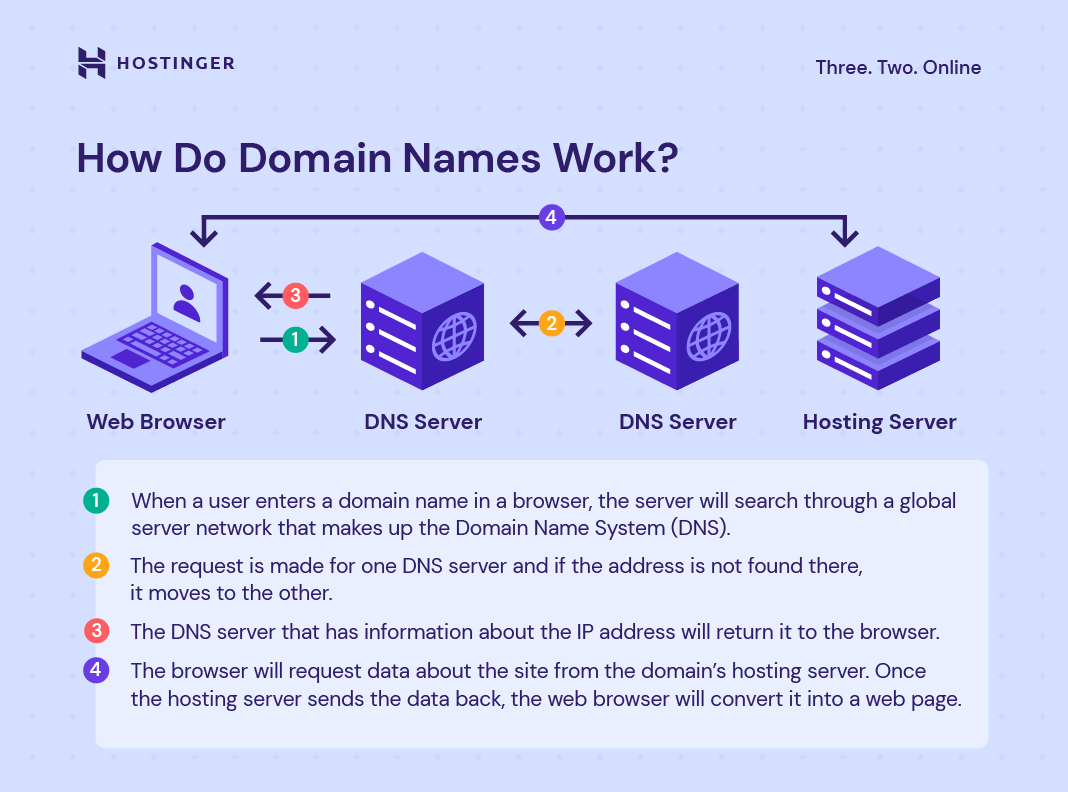
Managing and configuring DNS records is crucial for controlling how your domain name resolves to your web server and other online services. This process involves creating, modifying, and deleting DNS records, which define how different types of requests are handled for your domain.
DNS Management Tools and Interfaces
DNS management tools and interfaces provide a user-friendly way to interact with DNS servers and manage DNS records. These tools offer various features, including:
- Creating and modifying DNS records, such as A, AAAA, CNAME, MX, and TXT records.
- Setting Time-to-Live (TTL) values for DNS records.
- Managing DNS zones and subdomains.
- Monitoring DNS server performance and resolving issues.
- Generating reports and analytics on DNS traffic.
Common DNS management tools include:
- Web-based control panels offered by domain registrars and hosting providers, providing an intuitive interface for managing DNS records.
- Command-line tools, such as `dig` and `nslookup`, offer more granular control over DNS queries and configuration.
- Graphical user interfaces (GUIs), like BIND’s `named-checkzone` and `named-edit`, provide a visual representation of DNS zones and records.
DNS Configuration Settings
DNS configuration settings determine how your domain name is resolved and how DNS servers interact with each other. Common settings include:
- Time-to-Live (TTL): This value specifies how long a DNS record should be cached by resolvers before it needs to be refreshed. A higher TTL value reduces the frequency of DNS queries, but can also result in slower updates if changes are made to your DNS records.
Example: A TTL of 3600 seconds (1 hour) means that resolvers will cache the DNS record for one hour before requesting an update from the authoritative DNS server.
- CNAME Records: These records create an alias for a specific hostname, allowing you to point multiple domain names or subdomains to the same server.
Example: A CNAME record for `www.example.com` pointing to `example.com` would redirect all requests to `www.example.com` to the same server as `example.com`.
DNS Trends and Future Directions
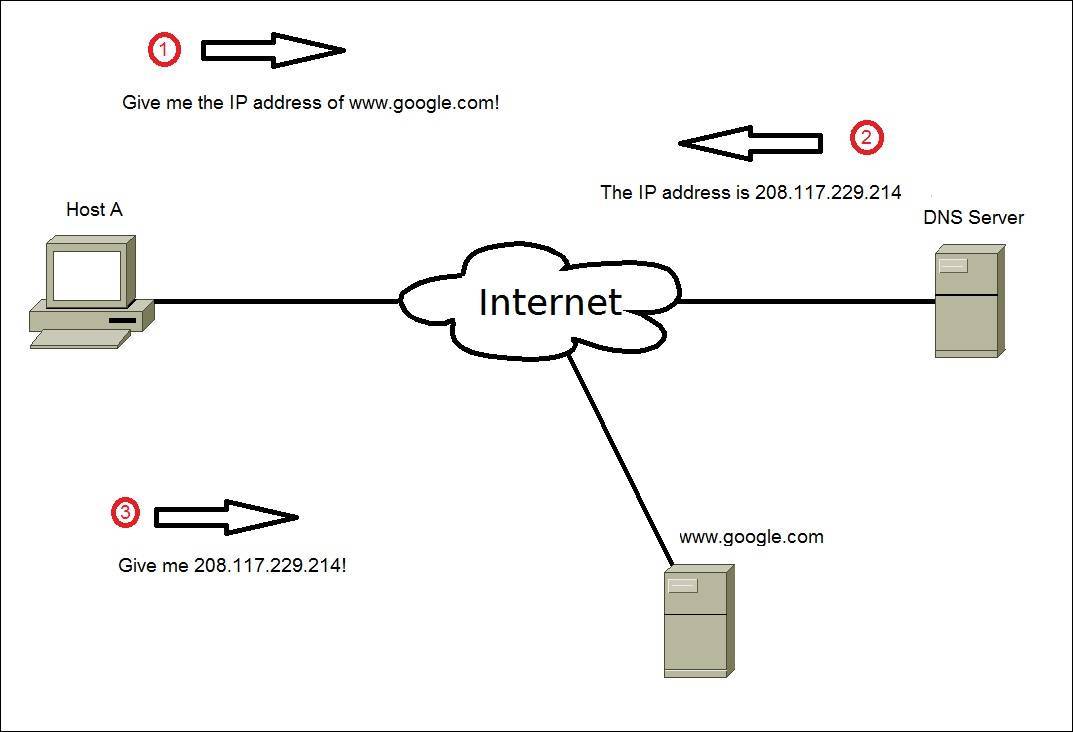
The domain name system (DNS) is constantly evolving to meet the demands of a rapidly changing internet landscape. New technologies and trends are emerging, shaping the future of DNS and its role in online interactions. This section explores some of these trends, highlighting their impact on the way we access and interact with the internet.
DNS over HTTPS (DoH) and DNS over TLS (DoT)
These protocols are designed to enhance the security and privacy of DNS queries. They encrypt DNS traffic, making it more difficult for eavesdroppers to intercept or manipulate DNS requests. This is particularly important in situations where users are connected to public Wi-Fi networks or are concerned about their online privacy.
Benefits of DoH and DoT
- Enhanced Privacy: DoH and DoT encrypt DNS traffic, making it difficult for third parties to track users’ online activity.
- Improved Security: Encryption prevents malicious actors from intercepting and manipulating DNS requests, reducing the risk of DNS poisoning attacks.
- Reduced Censorship: In regions where internet censorship is prevalent, DoH and DoT can help users bypass censorship by encrypting their DNS requests.
Challenges of DoH and DoT
- Compatibility Issues: Not all devices and operating systems support DoH and DoT natively, requiring users to manually configure these protocols.
- Performance Concerns: Encryption can add latency to DNS queries, potentially impacting website loading times.
- Privacy Concerns: While DoH and DoT enhance privacy for users, they can also raise concerns about the privacy of DNS data held by the resolver.
Future of DNS
DNS is expected to play an increasingly important role in the future internet, as more devices and services become connected. Here are some key trends that will shape the future of DNS:
Edge Computing and Distributed DNS
- Edge computing is a distributed computing paradigm that brings computation and data storage closer to users, reducing latency and improving performance.
- Distributed DNS leverages edge computing principles to distribute DNS services across multiple locations, enhancing resilience and reducing reliance on centralized DNS servers.
- This approach will be crucial for supporting the growing number of connected devices and services in the future internet.
DNSSEC and Domain Name System Security Extensions (DNSSEC)
- DNSSEC is a suite of security extensions that aim to authenticate and validate DNS data, preventing DNS spoofing and other attacks.
- DNSSEC is becoming increasingly important as the internet becomes more complex and vulnerable to cyberattacks.
- As more organizations adopt DNSSEC, it will contribute to a more secure and trustworthy internet ecosystem.
DNS over QUIC
- QUIC is a new transport protocol that offers several advantages over TCP, including lower latency and improved security.
- DNS over QUIC (DoQ) leverages the benefits of QUIC to enhance DNS performance and security.
- DoQ is expected to become a popular choice for DNS resolution in the future, as it offers a faster and more secure way to access online services.
Wrap-Up
Understanding DNS is crucial for anyone who relies on the internet, from website owners and developers to everyday users. It empowers us to troubleshoot connectivity issues, optimize website performance, and safeguard against online threats. As the internet continues to evolve, DNS will remain a cornerstone of online infrastructure, ensuring a smooth and reliable experience for users worldwide.
Domain Name Service (DNS) is a vital component of the internet, translating human-readable domain names into numerical IP addresses that computers understand. This process ensures smooth browsing and communication online. If you’ve accidentally deleted important files, a tool like recuva portable can help recover them.
Once your files are back, DNS ensures that your device can connect to the right servers and access the information you need, making the entire process seamless.