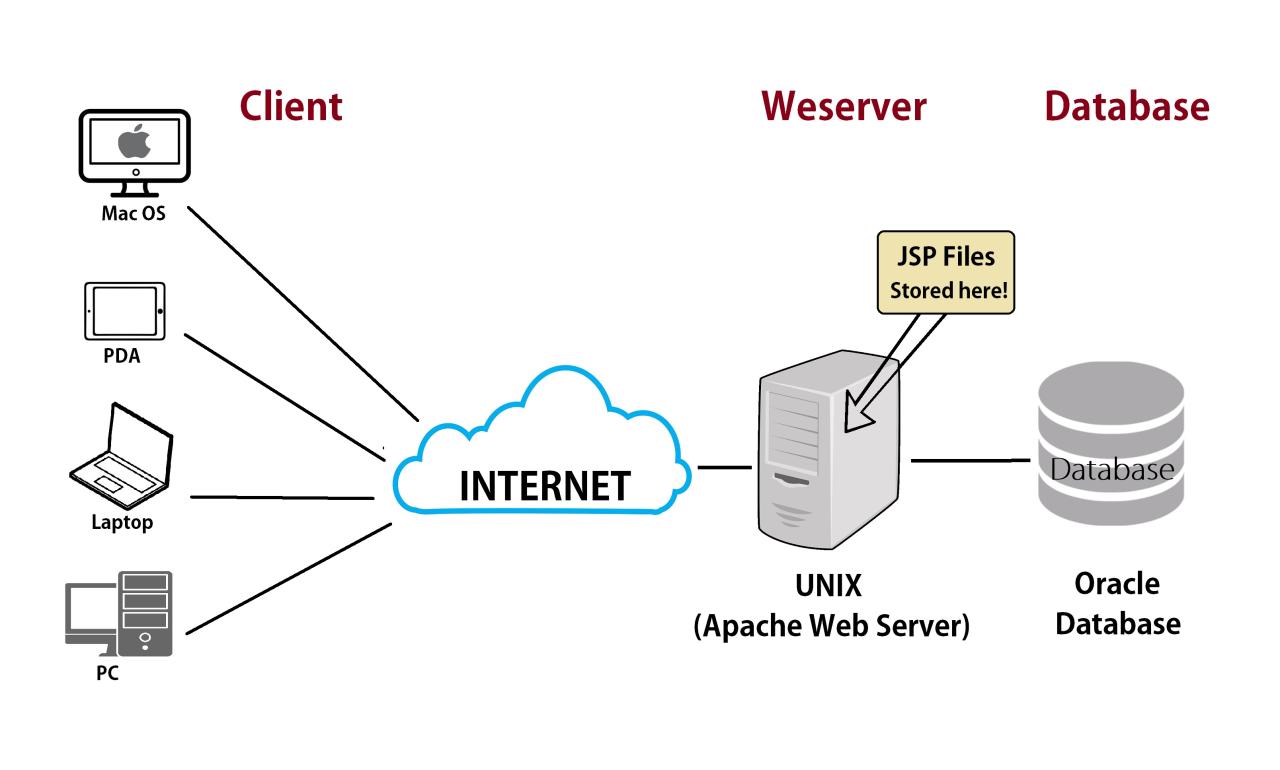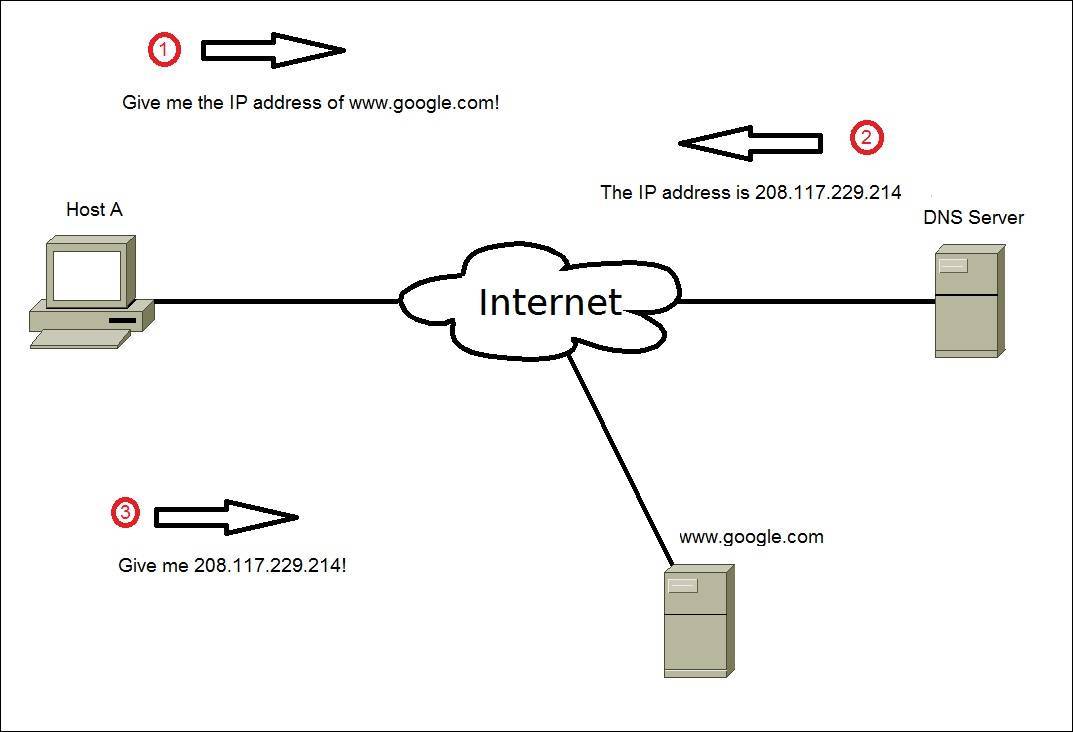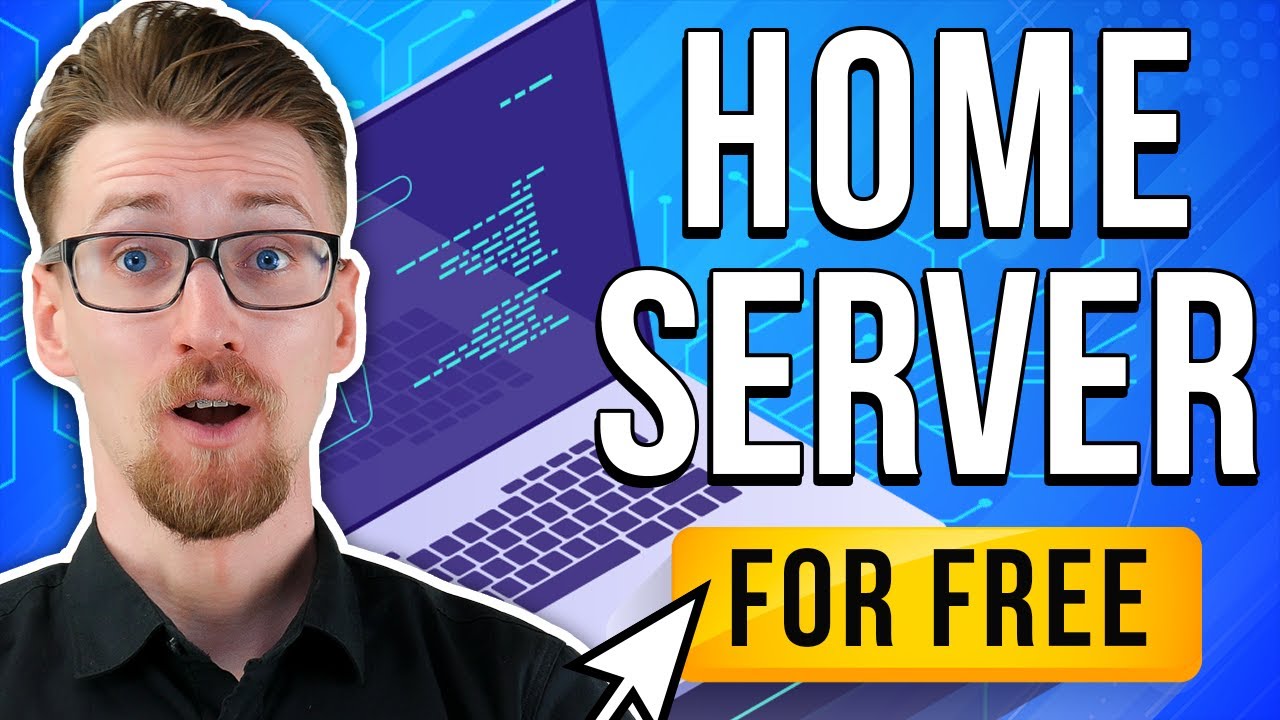Free HTML website hosting offers an accessible entry point for anyone wanting to launch their online presence. It provides a platform to build, deploy, and share your HTML-based website without upfront costs. While free hosting presents numerous benefits, it also comes with limitations, such as storage space, bandwidth, and features. This guide will explore the ins and outs of free HTML website hosting, helping you understand its advantages, drawbacks, and how to make the most of it.
From choosing the right provider to setting up your website and adding functionalities, we’ll cover the essential steps for building a successful online presence. We’ll also delve into best practices for website design, development, promotion, and security, ensuring your website is both functional and engaging.
What is Free HTML Website Hosting?
Free HTML website hosting is a service that allows you to create and publish a website without paying any upfront costs. It provides you with storage space on a server, which allows you to host your website’s files and make them accessible to visitors on the internet.
Free HTML website hosting is ideal for individuals and small businesses who are just starting out and don’t have a large budget for website hosting. It offers a low-cost way to establish an online presence and test the waters before investing in paid hosting solutions.
Benefits of Free HTML Website Hosting
Free HTML website hosting offers several benefits, including:
- Cost-effective: The primary advantage of free hosting is its affordability. You can create and launch your website without spending any money upfront. This is especially attractive for beginners or those with limited budgets.
- Ease of use: Many free hosting providers offer user-friendly interfaces and simple setup processes, making it easy for even non-technical individuals to create and manage their websites.
- Trial period: Free hosting can serve as a trial period for testing different website builders, themes, and functionalities before committing to paid hosting.
Limitations of Free HTML Website Hosting
While free HTML website hosting has its advantages, it also comes with certain limitations:
- Limited resources: Free hosting plans often have restricted storage space, bandwidth, and processing power. This can affect website performance and limit the size and complexity of your website.
- Advertisements: Many free hosting providers display advertisements on your website, which can detract from the user experience and impact your brand image.
- Limited features: Free hosting plans typically offer fewer features compared to paid hosting, such as email accounts, databases, and advanced security measures.
- Reliability concerns: Free hosting services may be less reliable than paid hosting, with potential for downtime and slower performance.
- Lack of support: Free hosting providers may offer limited or no customer support, making it challenging to resolve technical issues or get assistance.
Examples of Free HTML Website Hosting Providers
Here are some popular examples of free HTML website hosting providers:
- 000webhost: 000webhost is a well-known free hosting provider that offers a variety of features, including a free website builder, free SSL certificate, and 1 GB of disk space.
- Freehostia: Freehostia is another popular option that provides free web hosting with 10 GB of disk space, 100 GB of bandwidth, and free SSL certificate.
- ByetHost: ByetHost offers a free hosting plan with 10 GB of disk space, unlimited bandwidth, and free SSL certificate.
- AwardSpace: AwardSpace provides free hosting with 1 GB of disk space, 10 GB of bandwidth, and free SSL certificate.
- FreeWebHostingArea: FreeWebHostingArea offers free hosting with 1 GB of disk space, 10 GB of bandwidth, and free SSL certificate.
Understanding HTML Website Structure
HTML, the language of the web, provides the foundation for creating websites. It uses tags, which are enclosed in angle brackets (< >), to define the structure and content of a webpage. Understanding the basic structure of an HTML document is essential for building any website.
HTML Document Structure
An HTML document typically follows a specific structure, starting with the declaration of the document type and the root element, . The
section contains meta-information about the document, while the section holds the visible content of the webpage.- Document Type Declaration: The document type declaration (DOCTYPE) specifies the HTML version used for the document. It’s typically placed at the beginning of the HTML file. For example:
- Root Element: The element acts as the root element of the HTML document. It encompasses the entire document, including the and sections.
- Head Section: The section contains meta-information about the document, such as the title, character set, links to external stylesheets, and scripts. This information is not displayed on the webpage itself but is used by browsers and search engines.
- Body Section: The section contains the visible content of the webpage. It includes all the elements that are displayed to the user, such as headings, paragraphs, images, and links.
HTML Tags for Creating a Website
HTML uses a variety of tags to define the structure and content of a webpage. These tags are organized hierarchically, with nested tags representing different levels of content.
- Heading Tags: Heading tags (
to
) are used to define headings of different levels of importance.
represents the most important heading, and
the least important.
- Paragraph Tags: The
tag is used to define a paragraph of text.
- Image Tags: The
tag is used to embed an image into the webpage. It requires the
srcattribute to specify the image source. - Link Tags: The tag is used to create hyperlinks to other web pages or resources. It uses the
hrefattribute to specify the destination URL. - List Tags: The
- tag is used to create unordered lists, and the
- tag is used to create ordered lists.
- Table Tags: The
tag is used to create tables, with
for table rows, for table headers, and for table data cells. Importance of Semantic HTML Tags
Semantic HTML tags are tags that convey meaning about the content they enclose. Using semantic tags makes the HTML code more readable and understandable, both for humans and for search engines.
- Improved Accessibility: Semantic tags help assistive technologies, such as screen readers, to interpret the content of the webpage correctly, making it more accessible to users with disabilities.
- Enhanced : Search engines can better understand the content and structure of a webpage when semantic tags are used, which can improve search engine optimization ().
- Better Maintainability: Using semantic tags makes the HTML code more organized and easier to understand, making it easier to maintain and update the website.
Designing and Developing Your Website
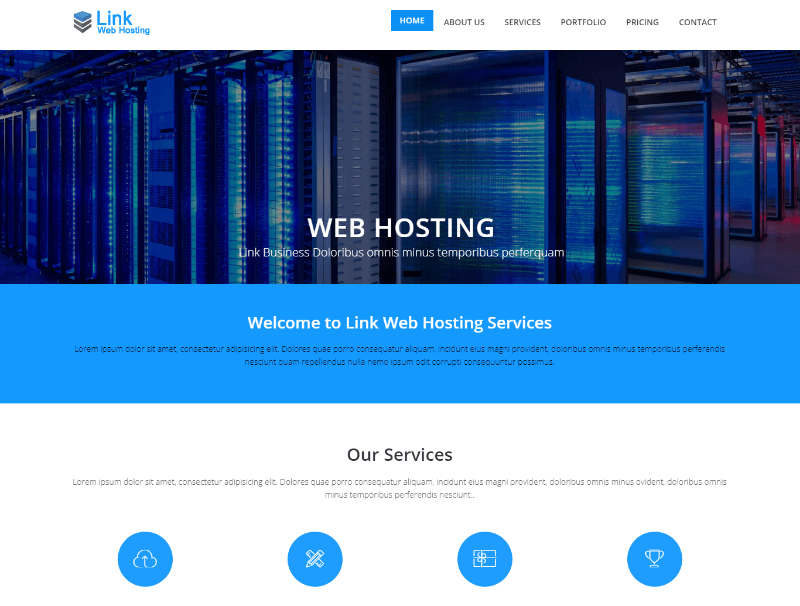
Creating a visually appealing and functional website requires careful planning and execution. This section explores key aspects of designing and developing a responsive HTML website, focusing on best practices, essential tools, and optimization techniques.Responsive Design Principles, Free html website hosting
Responsive design ensures a website adapts seamlessly to different screen sizes and devices, enhancing user experience across platforms. It’s a crucial aspect of modern web development, ensuring optimal viewing on desktops, tablets, and mobile phones.
- Fluid Grids: Employ flexible grid systems that adjust column widths based on screen size. This ensures elements resize proportionally, maintaining layout integrity across devices.
- Flexible Images: Use responsive images that scale appropriately based on screen size. This prevents images from being too large or too small, preserving visual clarity.
- Media Queries: Utilize CSS media queries to apply different styles based on screen size. This allows you to tailor layouts, font sizes, and other elements to optimize viewing on various devices.
CSS Frameworks and Libraries
CSS frameworks and libraries provide pre-built components and styles, streamlining website development and promoting consistency.
- Bootstrap: A popular framework offering responsive grid systems, pre-designed components, and utility classes for efficient styling.
- Tailwind CSS: A utility-first framework providing a wide range of classes for customizing website elements with minimal code.
- Materialize: Based on Google’s Material Design principles, this framework offers a modern and clean aesthetic with pre-designed components.
Website Performance Optimization
Optimizing website performance is crucial for user satisfaction and search engine ranking. Faster loading times improve user experience and engagement, leading to better conversion rates.
- Minify HTML, CSS, and JavaScript: Reduce file sizes by removing unnecessary whitespace and comments, improving loading times.
- Optimize Images: Use image compression techniques to reduce file sizes without compromising quality. Consider using formats like WebP for further compression.
- Caching: Implement browser caching to store website assets locally, reducing server requests and improving subsequent page loads.
Website Accessibility
Accessibility ensures websites are usable by everyone, regardless of disabilities. It’s crucial for inclusivity and promotes a positive user experience.
- Semantic HTML: Use appropriate HTML elements to convey meaning and structure, making content understandable for screen readers.
- Alternative Text (Alt Text): Provide descriptive alt text for images, allowing screen readers to understand the content.
- Keyboard Navigation: Ensure all website elements are accessible via keyboard navigation, allowing users to interact without a mouse.
Adding Functionality to Your Website
A static HTML website, while visually appealing, lacks interactivity. To make your website more engaging and user-friendly, you can add functionality using JavaScript and external APIs.
Integrating JavaScript Code
JavaScript is a scripting language that allows you to add dynamic behavior to your website. You can integrate JavaScript code directly into your HTML files or link to external JavaScript files.
- Adding Interactive Elements: JavaScript enables you to create interactive elements such as buttons, forms, and animations. For instance, you can use JavaScript to make a button change color when clicked, or to display a pop-up message when a user hovers over an image.
- Handling User Input: JavaScript can be used to validate user input in forms, ensuring that data is entered correctly. It can also be used to create dynamic content based on user actions, such as displaying different content based on a user’s selection from a dropdown menu.
- Creating Dynamic Content: JavaScript allows you to dynamically generate and update content on your website. This includes tasks like fetching data from an external source and displaying it on the page, or creating animations that respond to user interaction.
Using External APIs
An API (Application Programming Interface) allows your website to interact with external services and data sources.
- Weather Data: APIs like OpenWeatherMap can be used to display current weather conditions and forecasts on your website.
- Social Media Integration: APIs from social media platforms like Facebook, Twitter, and Instagram allow you to integrate social media features into your website, such as sharing buttons and login options.
- Mapping Services: APIs from Google Maps or OpenStreetMap allow you to embed interactive maps into your website, displaying locations, directions, and other relevant information.
Common Website Features
Free hosting services often provide features that allow you to implement common website functionality.
- Contact Forms: Contact forms allow visitors to easily send you messages. You can use services like Google Forms or Typeform to create and embed contact forms into your website.
- Image Galleries: Image galleries are a great way to showcase photos or other visual content on your website. You can use JavaScript libraries like Lightbox or PhotoSwipe to create interactive image galleries.
- Social Media Integration: Most free hosting services allow you to easily integrate social media sharing buttons into your website, making it easier for visitors to share your content on their social media networks.
Limitations of Free Hosting
Free web hosting services, while a great starting point for beginners, come with certain limitations that might hinder your website’s growth and performance. These limitations typically involve restricted storage space, bandwidth, and features.
Storage Space Limitations
Free hosting providers often allocate limited storage space for your website’s files, such as images, videos, and code. This can be problematic if your website contains a large number of files or if you plan to upload high-resolution media.
- For example, a free hosting plan might offer only 1GB of storage, which may not be sufficient for a website with many images or videos.
Bandwidth Restrictions
Bandwidth refers to the amount of data that can be transferred between your website and visitors’ browsers. Free hosting plans usually impose bandwidth limits, restricting the number of visitors your website can handle simultaneously.
- If your website experiences a surge in traffic, exceeding the bandwidth limit might result in slow loading times or even website downtime.
Limited Features
Free hosting services often lack advanced features that are essential for website optimization and security.
- These features might include email accounts, databases, SSL certificates, and website analytics tools.
Overcoming Limitations with Paid Hosting
Upgrading to a paid hosting plan can address these limitations and provide you with more resources and features. Paid hosting plans offer greater storage space, bandwidth, and advanced features.
- For instance, a paid hosting plan might provide 10GB of storage, unlimited bandwidth, and a free SSL certificate.
Situations Where Free Hosting is Unsuitable
Free hosting may not be suitable for websites that require:
- High traffic volume
- Large amounts of storage space
- Advanced features like email accounts, databases, or SSL certificates
- High website performance and reliability
Final Summary: Free Html Website Hosting
Free HTML website hosting can be a great starting point for beginners or those with budget constraints. While it offers a platform to learn and experiment, it’s important to understand its limitations and consider upgrading to paid hosting as your needs grow. By following the guidelines and strategies Artikeld in this guide, you can leverage free hosting to build a solid foundation for your online presence, whether it’s a personal portfolio, a small business website, or a simple informational site.
Free HTML website hosting is a great way to get your website up and running without any upfront costs. You can use a variety of tools and resources to create your website, and there are many free hosting providers available.
If you’re looking for inspiration, check out these DIY ideas for creating unique and engaging content for your website. Once you’ve got your content ready, free HTML hosting can help you share it with the world.