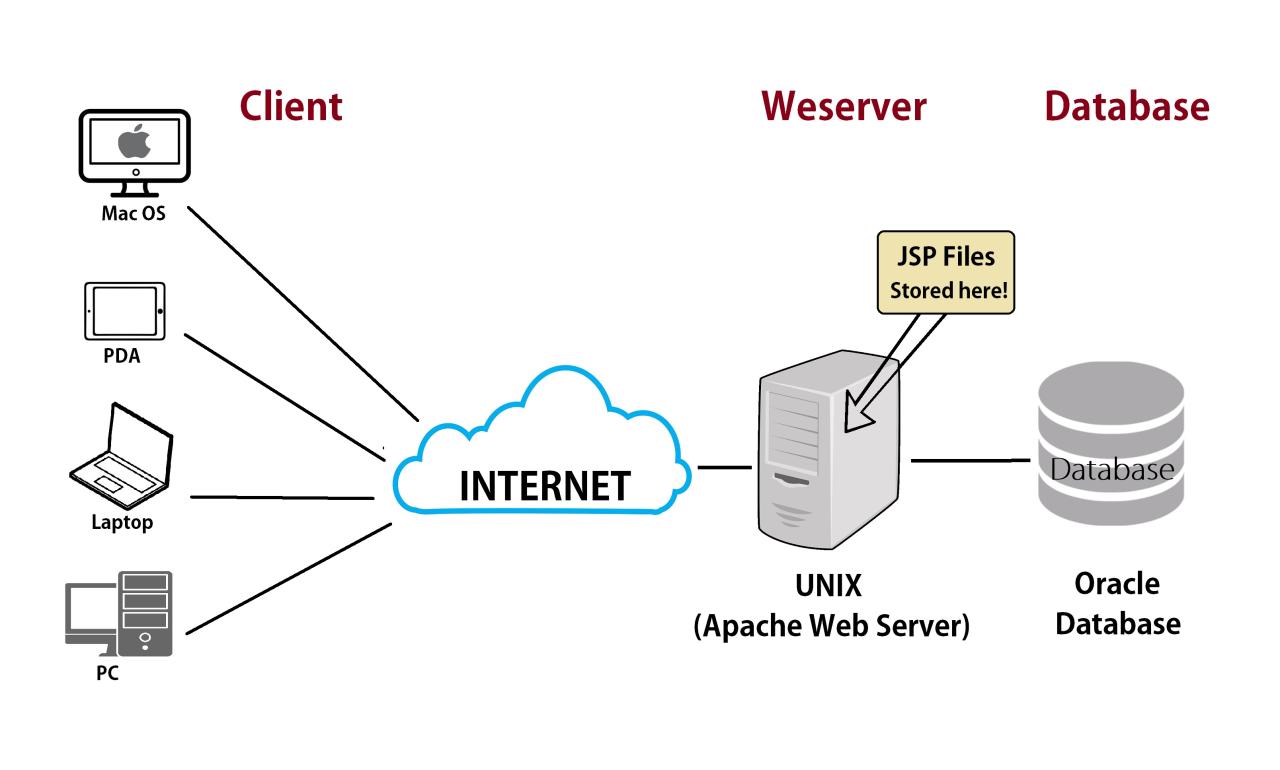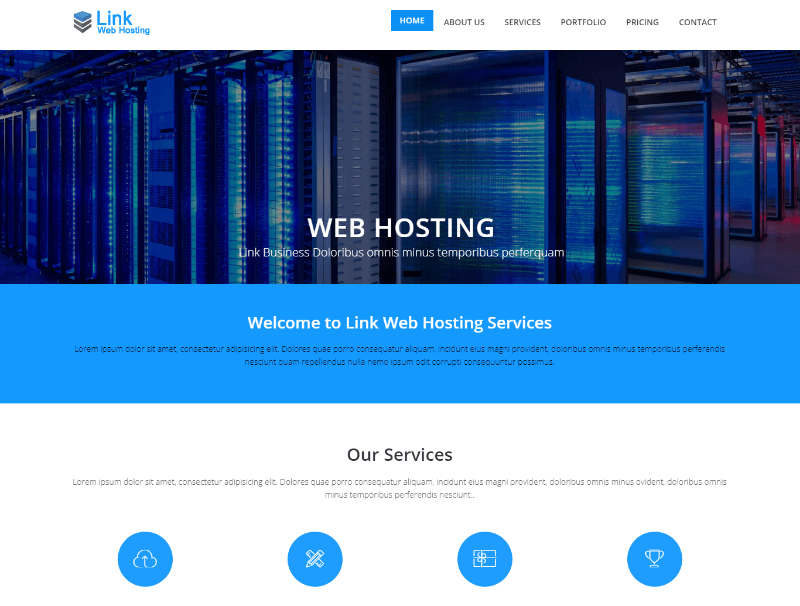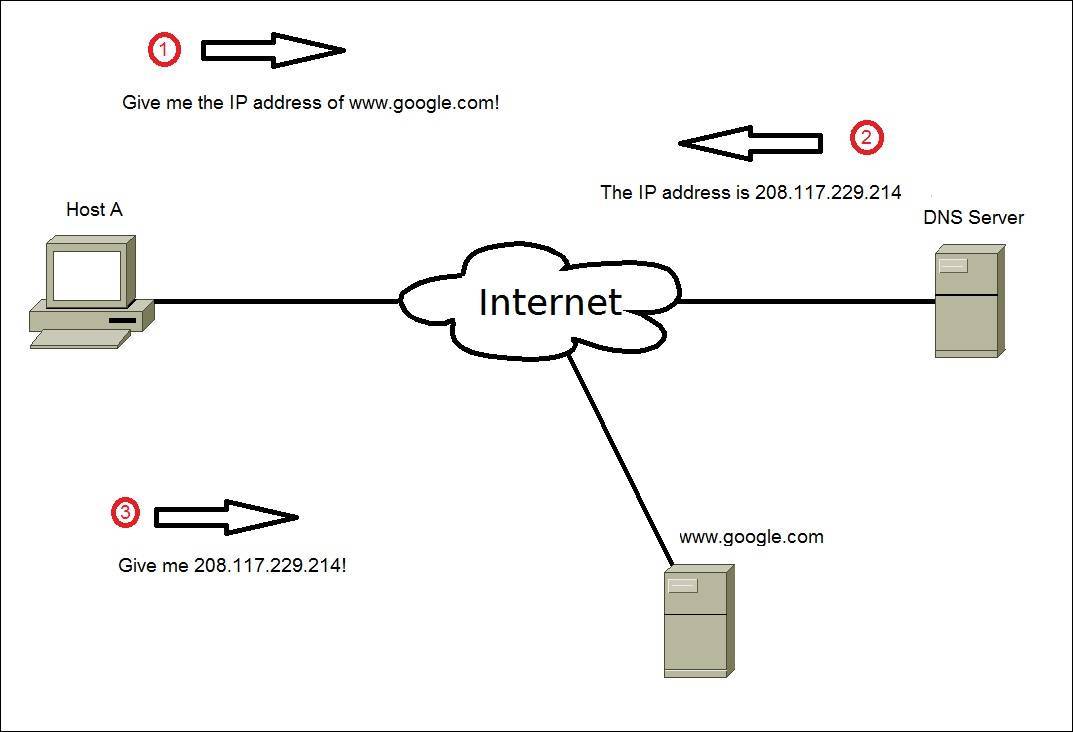FTP Server, a cornerstone of file transfer, has been a vital component of the internet for decades. It allows users to seamlessly share files across networks, making it indispensable for tasks like website development, data backup, and software distribution. Understanding the intricacies of FTP server technology is crucial for anyone involved in web development, IT administration, or data management.
This guide will delve into the fundamental concepts of FTP servers, exploring their architecture, protocols, and various software options available. We’ll guide you through the process of setting up, configuring, and managing your own FTP server, including essential security measures to safeguard your data. Furthermore, we’ll examine real-world use cases, discuss alternative file transfer methods, and explore the latest trends in FTP server technology.
FTP Server Fundamentals
FTP (File Transfer Protocol) is a network protocol that enables the transfer of files between computers over a network. It’s a cornerstone of file sharing, particularly for scenarios involving large files or when users require access to files from different locations.
FTP Server Protocols
FTP servers employ various protocols to facilitate file transfer. The primary protocols include:
- FTP (File Transfer Protocol): The original and most basic FTP protocol. It operates in plain text, making it susceptible to security vulnerabilities, particularly when transferring sensitive data.
- SFTP (Secure File Transfer Protocol): A secure variant of FTP that utilizes SSH (Secure Shell) for encryption. SFTP ensures secure file transfers by encrypting both the data and the commands, making it a more secure option than standard FTP.
- FTPS (FTP Secure): Another secure FTP protocol that uses SSL/TLS (Secure Sockets Layer/Transport Layer Security) to encrypt the data transfer. FTPS offers similar security benefits to SFTP but utilizes a different encryption mechanism.
FTP Server Architecture
FTP servers typically adhere to a client-server architecture.
- Client: The client is a program or software that initiates the file transfer request. It connects to the FTP server and sends commands to request files or upload data.
- Server: The server is a computer system running FTP server software. It listens for incoming connections from clients, handles commands, and facilitates the transfer of files.
FTP Server Software Options
Various FTP server software options are available, each with its own set of features and benefits.
- FileZilla Server: A popular open-source FTP server known for its ease of use and robust features. It supports FTP, SFTP, and FTPS protocols, offering a comprehensive solution for file transfer.
- ProFTPD: A widely used, open-source FTP server known for its stability and security features. It offers various configuration options and supports FTP, SFTP, and FTPS protocols.
- vsftpd: Another popular open-source FTP server, known for its lightweight design and ease of installation. It’s often used on Linux systems and supports FTP and FTPS protocols.
- Pure-FTPd: A secure and efficient FTP server designed for high-performance environments. It offers advanced security features, including user authentication, access control, and IP-based restrictions.
FTP Server Setup
Setting up an FTP server involves configuring several essential components:
- Server Software: The choice of server software depends on your specific requirements and preferences. Open-source options like FileZilla Server, ProFTPD, and vsftpd are widely used and offer robust features.
- Operating System: FTP servers can run on various operating systems, including Windows, Linux, and macOS. The choice of operating system depends on your infrastructure and compatibility requirements.
- Network Configuration: Configuring the network settings, including the IP address, port numbers, and firewall rules, is crucial for ensuring proper connectivity and security.
FTP Server Configuration and Management
Configuring and managing an FTP server involves a series of steps to ensure its proper functionality, security, and user accessibility. These steps encompass installation, user account creation, security measures, and server administration tasks.
Installing and Configuring an FTP Server
Installing and configuring an FTP server involves selecting an FTP server software, installing it on the server operating system, and configuring basic settings like port numbers, user authentication, and access permissions. Popular FTP server software includes FileZilla Server, ProFTPD, vsftpd, and Pure-FTPd. Each server software offers different features and configuration options.
- Choose an FTP server software: Select an FTP server software based on the server operating system, required features, and security considerations.
- Install the FTP server software: Download and install the chosen FTP server software on the server operating system. This usually involves following the software’s installation instructions.
- Configure basic settings: After installation, configure basic settings like the FTP server port, default directory, and user authentication method.
- Start the FTP server: Once configured, start the FTP server to enable it for connections.
Creating User Accounts and Assigning Permissions
Creating user accounts and assigning permissions allows for controlled access to the FTP server’s resources. Each user account is assigned specific permissions that determine the actions they can perform on the server, such as uploading, downloading, and deleting files.
- Create user accounts: Create user accounts for each individual or group requiring access to the FTP server. This involves setting usernames, passwords, and assigning roles or permissions.
- Assign permissions: For each user account, assign specific permissions that determine the level of access they have to the FTP server’s files and directories. These permissions can include read, write, and execute privileges.
- Use user groups: Create user groups to manage permissions for multiple users with similar access requirements. This simplifies the process of assigning and managing permissions for large groups of users.
Securing an FTP Server
Securing an FTP server is essential to protect sensitive data and prevent unauthorized access. This involves implementing various security measures, including password policies, firewall settings, and encryption methods.
- Implement strong password policies: Enforce strong password policies to prevent unauthorized access. This includes requiring users to use a combination of uppercase and lowercase letters, numbers, and special characters.
- Configure firewall settings: Configure the server’s firewall to block unauthorized access to the FTP server port. This restricts connections only from authorized sources.
- Use encryption methods: Implement encryption methods like Secure FTP (SFTP) or FTP over SSL/TLS to secure data transmission between the client and the server. Encryption protects data from eavesdropping and tampering during transfer.
FTP Server Management Tasks
Managing an FTP server involves performing routine tasks to ensure its smooth operation and optimize performance. These tasks include creating virtual directories, setting up file transfer limits, and monitoring server activity.
- Create virtual directories: Create virtual directories to organize files and folders on the FTP server. This provides a structured and user-friendly environment for accessing files.
- Set up file transfer limits: Set up file transfer limits to control the amount of data that can be transferred by users. This prevents excessive bandwidth usage and server overload.
- Monitor server activity: Monitor server activity to track user connections, file transfers, and potential security threats. This helps identify and address issues before they become major problems.
FTP Server Use Cases and Applications
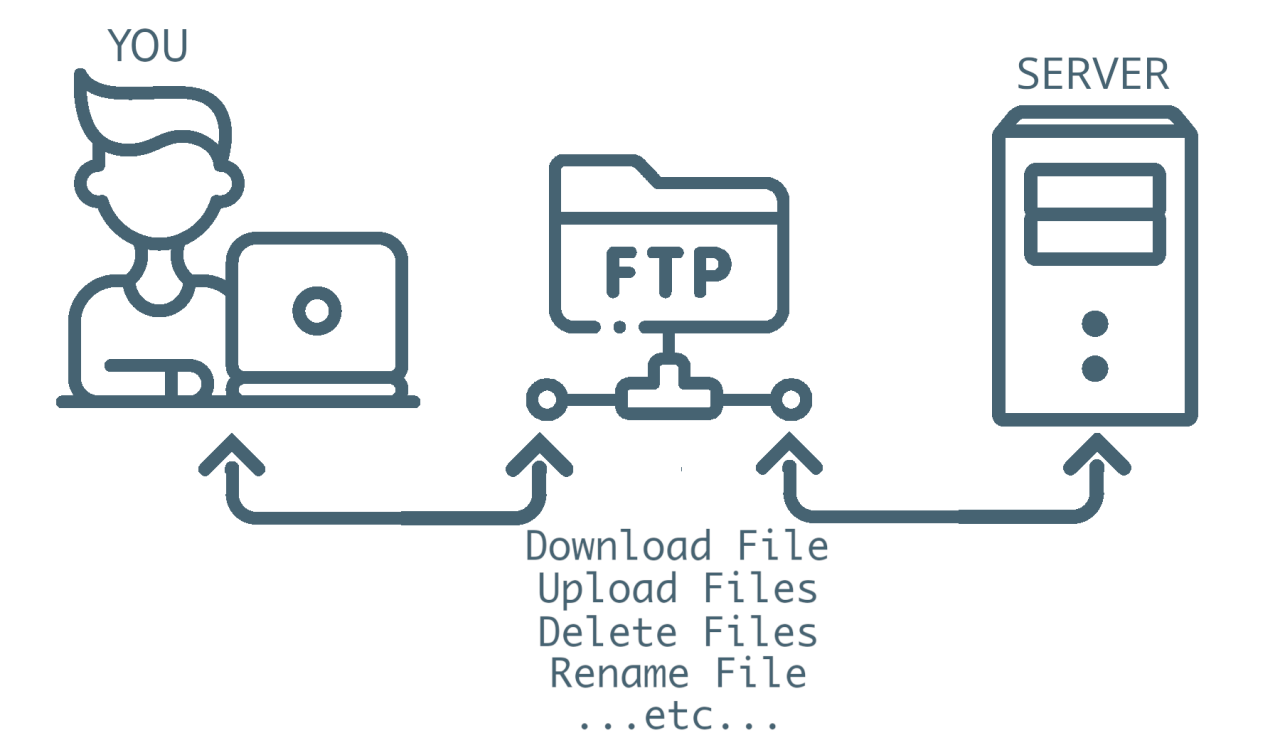
FTP servers are a cornerstone of file transfer technology, playing a crucial role in various scenarios where secure and reliable file sharing is paramount. From facilitating website development to enabling data backup and software distribution, FTP servers provide a robust and versatile solution for managing files across different locations and networks.
File Sharing
FTP servers excel at facilitating file sharing between individuals, teams, and organizations. This is particularly relevant in scenarios where large files need to be transferred, such as:
- Collaborative projects: Teams working on joint projects, especially those involving multimedia files, benefit from the ability to share files securely and efficiently using FTP. This allows for real-time collaboration and ensures that everyone has access to the latest versions of the project files.
- Client-server communication: FTP servers streamline the process of exchanging files between clients and servers, particularly in cases where sensitive data needs to be transferred securely. This is common in scenarios where businesses provide clients with access to documents, reports, or other important files.
- Sharing personal files: Individuals can utilize FTP servers to share files with friends, family, or colleagues, providing a secure and reliable way to transfer large files like photos, videos, or documents.
Website Development, Ftp server
FTP servers are an essential tool for web developers, enabling them to upload website files to web servers, manage website content, and maintain website updates.
- Uploading website files: FTP servers facilitate the transfer of website files, including HTML, CSS, JavaScript, images, and videos, from the developer’s local machine to the web server, making website deployment a seamless process.
- Content management: FTP servers provide a convenient way for web developers to manage website content, allowing them to upload, edit, and delete files directly on the server. This simplifies the process of updating website content and ensures that changes are reflected on the live website.
- Version control: FTP servers can be used to manage multiple versions of website files, allowing developers to revert to previous versions if needed. This is particularly useful for testing new features or reverting to a stable version of the website in case of errors.
Data Backup
FTP servers play a vital role in data backup strategies, providing a secure and reliable way to store and retrieve data offsite.
- Disaster recovery: FTP servers can be used to create backups of critical data, ensuring that data is safe even in the event of a disaster such as a fire, flood, or hardware failure. This allows businesses to restore their data and resume operations quickly.
- Data archiving: FTP servers provide a convenient way to archive data, keeping it safe and accessible for future reference. This is particularly useful for organizations that need to comply with data retention policies or for individuals who want to keep their personal data safe.
- Data redundancy: FTP servers can be used to create redundant copies of data, ensuring that data is available even if one copy is lost or damaged. This helps to mitigate the risk of data loss and ensures business continuity.
Software Distribution
FTP servers are a popular choice for distributing software applications, providing a reliable and efficient way to deliver software updates and new releases to users.
- Software updates: FTP servers can be used to distribute software updates to users, ensuring that everyone has access to the latest version of the software. This is particularly important for applications that require frequent updates to fix bugs or add new features.
- Software releases: FTP servers are often used to distribute new software releases to users, providing a centralized location for downloading the latest version of the software. This allows software developers to manage the distribution of their software effectively.
- Beta testing: FTP servers can be used to distribute beta versions of software to testers, allowing developers to get feedback from users before releasing the software to the public. This helps to ensure that the software is stable and meets the needs of users.
FTP Server Security and Best Practices
FTP servers, while offering a convenient way to transfer files, can be vulnerable to various security threats if not properly secured. It is crucial to implement robust security measures to protect sensitive data stored on an FTP server and prevent unauthorized access.
Security Risks Associated with FTP Servers
FTP servers are susceptible to a range of security risks that can compromise data integrity and system security. These risks include:
- Unauthorized Access: FTP servers can be targeted by attackers seeking to gain unauthorized access to files and data stored on the server. This can be achieved through brute-force attacks, exploiting vulnerabilities in the FTP software, or by stealing user credentials.
- Data Breaches: Once attackers gain access to an FTP server, they can steal sensitive data, including financial records, customer information, intellectual property, and confidential documents. This can result in significant financial losses, reputational damage, and legal consequences.
- Malware Infections: FTP servers can be infected with malware, such as viruses, worms, and ransomware, which can spread to other systems on the network and cause widespread damage. Malware can be introduced through malicious files uploaded to the server or through vulnerabilities in the FTP software.
Implementing Strong Security Measures
To mitigate these security risks, it is essential to implement strong security measures to protect FTP servers and the data they store. These measures include:
- Strong Passwords: Enforce the use of strong passwords for all FTP user accounts. Strong passwords should be at least 12 characters long and include a mix of uppercase and lowercase letters, numbers, and symbols. It is also recommended to use a password manager to generate and store strong passwords securely.
- Two-Factor Authentication: Implement two-factor authentication (2FA) for all FTP user accounts. This adds an extra layer of security by requiring users to provide two forms of authentication, such as a password and a one-time code sent to their mobile device.
- Secure FTP Protocols: Use secure FTP protocols, such as SFTP (SSH File Transfer Protocol) or FTPS (FTP over SSL/TLS), to encrypt data transmission between the client and the server. This prevents eavesdropping and data interception by malicious actors.
- Regular Security Audits: Conduct regular security audits of the FTP server to identify and address vulnerabilities. This includes scanning for known vulnerabilities, checking for misconfigurations, and monitoring for suspicious activity.
- Firewall and Intrusion Detection Systems: Configure a firewall to block unauthorized access to the FTP server and use an intrusion detection system (IDS) to monitor network traffic for malicious activity. This helps to detect and prevent attacks before they can cause harm.
- Access Control Lists: Implement access control lists (ACLs) to restrict access to specific files and directories based on user roles and permissions. This ensures that only authorized users can access sensitive data.
- Regular Software Updates: Keep the FTP server software and operating system up to date with the latest security patches and updates. This helps to address known vulnerabilities and prevent attackers from exploiting them.
FTP Server Security Best Practices
Maintaining a secure FTP server environment requires adhering to best practices that minimize security risks and ensure data integrity. These best practices include:
- Use a Dedicated FTP Server: Do not install the FTP server on the same machine as other critical applications or services. This helps to isolate the FTP server from potential threats and prevent attackers from gaining access to other systems.
- Limit User Accounts: Create user accounts only for authorized individuals and restrict access to specific files and directories based on user roles and responsibilities. Avoid using the anonymous FTP feature, which allows anyone to access files on the server.
- Monitor User Activity: Monitor user activity on the FTP server for suspicious behavior, such as excessive file downloads, unusual login attempts, or attempts to access unauthorized files. This can help to detect and investigate potential security breaches.
- Regular Backups: Regularly back up all data stored on the FTP server to a secure location. This ensures that you can recover data in case of a security breach or data loss.
- Train Users: Train users on best practices for using FTP servers securely. This includes educating them about password security, phishing scams, and how to identify and report suspicious activity.
Additional Security Considerations
- Use a Secure Password Manager: A secure password manager can help you generate and store strong passwords for all your accounts, including FTP accounts. This eliminates the need to remember complex passwords and reduces the risk of password compromise.
- Enable File Integrity Monitoring: File integrity monitoring tools can help you detect unauthorized changes to files stored on the FTP server. This can be particularly useful for identifying malware infections or data tampering.
- Implement Data Loss Prevention (DLP) Solutions: DLP solutions can help you prevent sensitive data from being transferred outside the organization through the FTP server. This can be particularly important for protecting confidential information, such as customer data or financial records.
FTP Server Troubleshooting and Error Handling
Even the most meticulously configured FTP server can encounter issues. Recognizing and resolving these issues effectively is crucial for maintaining seamless data transfer and user experience. This section delves into common FTP server errors, their causes, and practical troubleshooting strategies. We will also explore the use of logs and monitoring tools for identifying and resolving FTP server issues.
Common FTP Server Errors and Their Causes
Understanding the root cause of an error is essential for finding a solution. Here are some common FTP server errors and their potential causes:
- Connection Refused: This error indicates that the FTP server is not accepting connections. Possible causes include a firewall blocking the FTP port (typically port 21), the FTP server process being down, or incorrect network configuration.
- Login Failed: This error occurs when the provided username or password is incorrect. Double-check the credentials for accuracy.
- Permission Denied: This error signifies that the user lacks the necessary permissions to access the requested file or directory. Verify the user’s permissions and ensure the file or directory is accessible.
- File Not Found: This error indicates that the requested file does not exist on the server. Ensure the file path is correct and that the file is present on the server.
- Timeout: This error occurs when the FTP connection times out before completing the requested operation. Potential causes include network connectivity issues, server overload, or a slow connection.
Troubleshooting FTP Server Issues
Troubleshooting FTP server issues involves a systematic approach. Here are some steps to follow:
- Check Server Logs: FTP servers typically maintain logs that record various events, including connection attempts, successful transfers, and errors. Review the logs for clues about the cause of the issue.
- Verify Network Connectivity: Ensure the server is reachable and that there are no network connectivity issues between the client and the server.
- Check Firewall Settings: Verify that the firewall is not blocking FTP traffic. Ensure that port 21 is open and that the FTP server process is allowed through the firewall.
- Inspect User Permissions: Confirm that the user attempting to access the server has the necessary permissions. Check the user’s account settings and file system permissions.
- Review Server Configuration: Examine the FTP server configuration files for any errors or misconfigurations.
- Test with Different Clients: Use different FTP clients to determine if the issue is specific to a particular client or if it is server-side.
Using Logs and Monitoring Tools
Logs and monitoring tools provide invaluable insights into FTP server activity and can help identify and resolve issues quickly.
- Log Analysis: FTP server logs contain detailed information about connections, transfers, and errors. Analyzing these logs can reveal patterns, identify common errors, and pinpoint the source of problems.
- Monitoring Tools: FTP server monitoring tools provide real-time insights into server performance, resource utilization, and user activity. These tools can alert administrators to potential issues before they become major problems.
Common FTP Server Configuration Errors
Misconfigurations can lead to various FTP server problems. Here are some common configuration errors and how to rectify them:
- Incorrect Port Configuration: If the FTP server is listening on a port other than the default port 21, clients will be unable to connect. Ensure that the FTP server configuration specifies the correct port.
- Limited User Access: Restrictive user permissions can prevent users from accessing files or directories. Review user permissions and ensure they have sufficient access.
- Insufficient Disk Space: If the FTP server runs out of disk space, it may become unresponsive or unable to accept new connections. Monitor disk usage and ensure sufficient space is available.
- Security Misconfigurations: Insecure FTP server configurations can expose sensitive data to unauthorized access. Review security settings and implement best practices to mitigate risks.
FTP Server Integration with Other Systems
FTP servers are not isolated entities; they often operate within larger IT ecosystems, interacting with various software applications and systems. This integration allows for seamless file exchange and automation, streamlining workflows and enhancing data management capabilities.
Integration with Databases
Integrating an FTP server with a database enables automated file transfer based on database events or queries. For instance, a database trigger could automatically upload files to the FTP server whenever new data is inserted into a specific table. This integration can be particularly useful for data warehousing, where data from various sources needs to be consolidated in a central location.
Integration with Web Servers
FTP servers can be integrated with web servers to facilitate file sharing and content delivery. For example, a web server can utilize an FTP server to store and serve static content, such as images, videos, or documents, reducing the load on the web server itself. This setup also enables content updates to be made directly on the FTP server, eliminating the need to manually copy files to the web server directory.
Integration with Email Clients
Integrating an FTP server with an email client allows for file attachments to be stored and retrieved from the FTP server, rather than being directly attached to emails. This can be beneficial for large files or files that need to be shared with multiple recipients. The email client can then send a link to the file on the FTP server, enabling recipients to download the file at their convenience.
Integration with Other Applications
FTP servers can be integrated with a wide range of other applications, such as accounting software, customer relationship management (CRM) systems, and enterprise resource planning (ERP) systems. These integrations allow for automated file exchange between these applications and the FTP server, facilitating data synchronization and workflow automation.
Automation of File Exchange Processes
FTP server integration enables the automation of file exchange processes between different systems. For example, a database application can automatically upload updated data files to the FTP server, which can then be retrieved by a separate application for processing. This automation eliminates manual intervention and ensures timely data exchange, improving efficiency and reducing errors.
Challenges and Best Practices
Integrating FTP servers into complex IT environments presents unique challenges. Security is a paramount concern, as sensitive data might be transferred over the FTP server. Implementing robust security measures, such as encryption and access control, is crucial. Additionally, ensuring compatibility between the FTP server and other systems is essential. Proper planning and testing are necessary to avoid integration issues.
Best practices for integrating FTP servers include using secure protocols like SFTP or FTPS, implementing strong passwords and access control mechanisms, and regularly monitoring the FTP server for security vulnerabilities.
Closing Notes
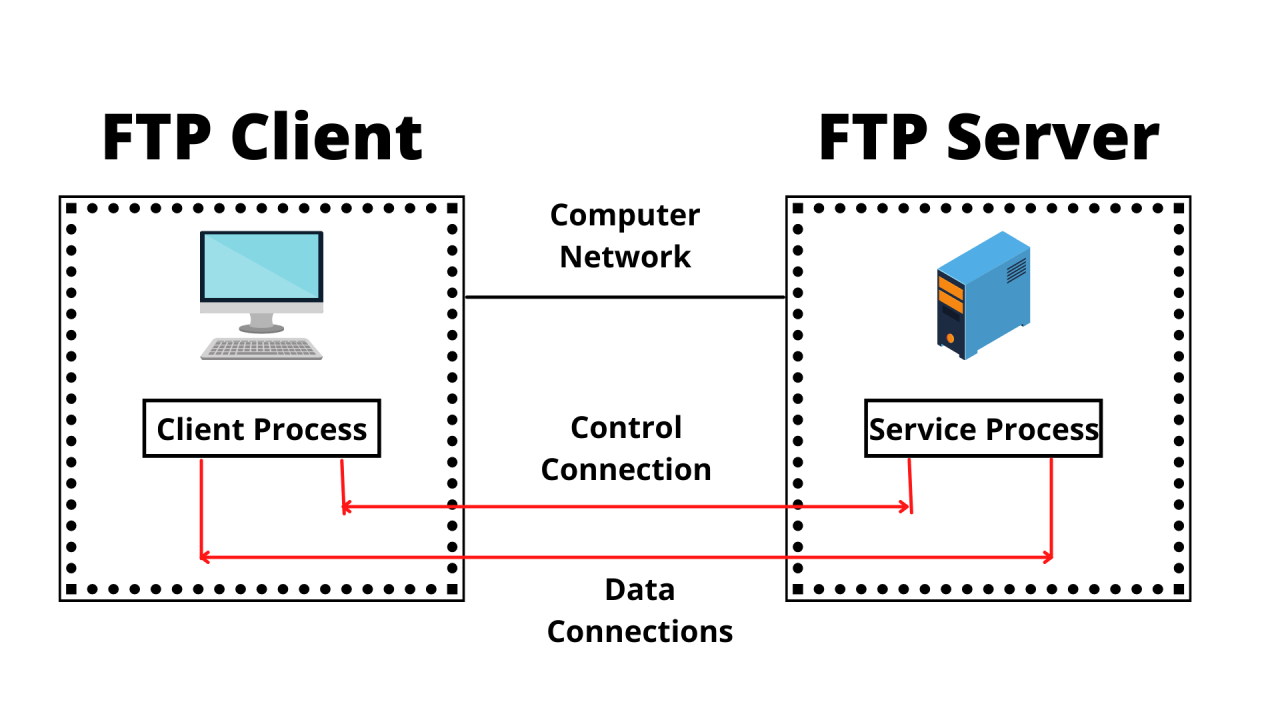
By understanding the intricacies of FTP server technology, you’ll be equipped to leverage its power for a wide range of applications, from sharing files with colleagues to hosting websites and managing data backups. As you explore the world of FTP servers, remember that security is paramount. By implementing robust security measures and adhering to best practices, you can ensure the integrity and confidentiality of your data. As technology continues to evolve, FTP servers will undoubtedly play an increasingly important role in our digital lives, making this knowledge more valuable than ever.
FTP servers are great for transferring files between computers, but sometimes you need a more visual approach. If you’re looking to build a website for your business, check out this facebook diy guide, which can help you create a basic Facebook page.
Once you’ve got your content ready, you can use an FTP server to upload it to your web hosting account.