SharePoint Server, a powerful platform from Microsoft, empowers organizations to manage information, collaborate on projects, and streamline workflows. It’s a versatile tool that can be tailored to various needs, from basic document sharing to complex enterprise-level solutions.
This guide explores the architecture, features, deployment options, security aspects, and integration capabilities of SharePoint Server. We’ll delve into its key functionalities, including document management, collaboration tools, and advanced features like search and reporting.
Introduction to SharePoint Server
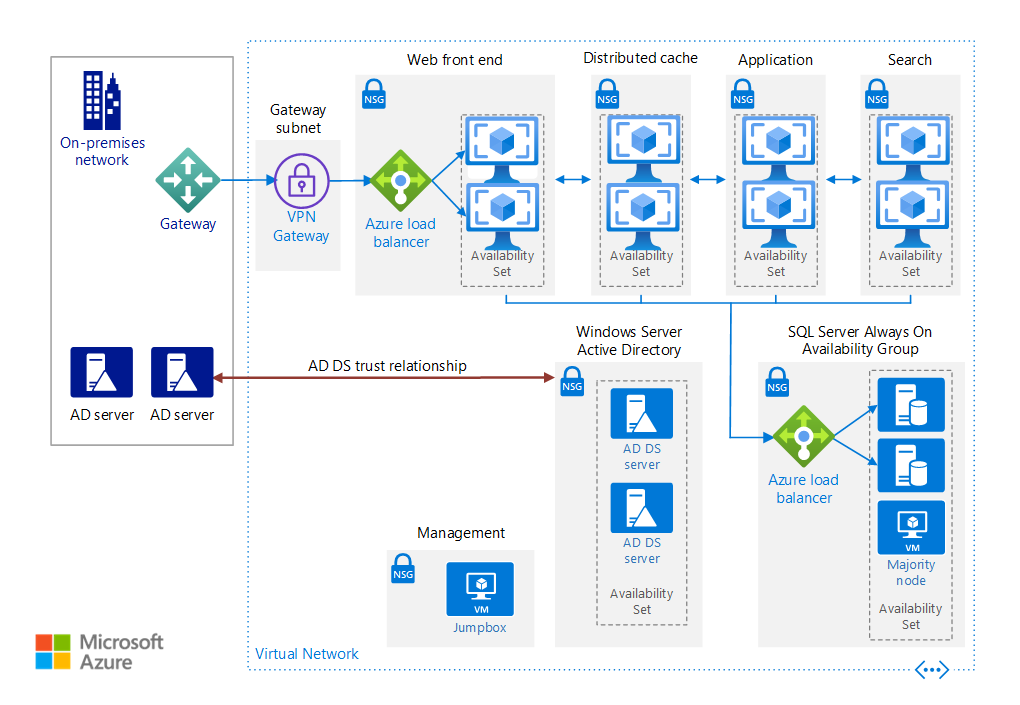
SharePoint Server is a powerful collaboration and content management platform designed to help organizations manage their information and workflows effectively. It offers a wide range of features and functionalities that enable users to share documents, collaborate on projects, manage websites, and automate business processes.
SharePoint Server provides a centralized platform for managing and sharing information, making it easier for teams to work together, improve productivity, and streamline business operations.
Key Features and Benefits of SharePoint Server
SharePoint Server offers a wide range of features and benefits that can enhance collaboration, productivity, and information management within an organization. Here are some key features:
- Document Management: SharePoint Server provides a secure and centralized repository for storing, managing, and sharing documents. It allows users to create, edit, and track versions of documents, ensuring that everyone has access to the latest information.
- Team Collaboration: SharePoint Server enables teams to work together effectively on projects. It provides tools for sharing files, collaborating on documents, and communicating with team members. This feature promotes efficient teamwork and enhances productivity.
- Workflow Automation: SharePoint Server allows organizations to automate business processes, such as approval workflows, document routing, and task management. This feature reduces manual effort, improves efficiency, and ensures consistency in business processes.
- Content Management: SharePoint Server provides tools for managing websites, including content creation, editing, and publishing. It allows organizations to create and maintain intranets, extranets, and public-facing websites.
- Search and Analytics: SharePoint Server includes robust search and analytics capabilities. Users can easily search for information within the platform and gain insights into content usage and trends.
Versions of SharePoint Server
SharePoint Server has been released in several versions over the years, each with its own features and compatibility requirements. Here are some of the most common versions:
- SharePoint Server 2010: This version introduced several new features, including social collaboration, improved search capabilities, and enhanced mobile access.
- SharePoint Server 2013: This version focused on cloud integration, mobile optimization, and improved user experience. It also introduced new features such as Yammer integration and the App Store.
- SharePoint Server 2016: This version emphasized security, performance, and hybrid deployment options. It also introduced new features such as OneDrive for Business integration and the ability to host SharePoint Online sites on-premises.
- SharePoint Server 2019: This version focused on modern experiences, improved security, and enhanced collaboration capabilities. It introduced features such as modern team sites, modern lists, and the ability to create custom lists.
Compatibility of SharePoint Server Versions
SharePoint Server versions are generally compatible with each other, but there are some limitations and considerations. For example, SharePoint Server 2019 can connect to SharePoint Server 2016 and 2013, but it cannot connect to SharePoint Server 2010. It’s important to consult the official Microsoft documentation for detailed compatibility information.
SharePoint Server Architecture
SharePoint Server is a powerful platform that allows organizations to manage and share information, collaborate on projects, and build custom business applications. To understand how SharePoint Server operates, it’s essential to grasp its underlying architecture, which consists of various components working together to deliver its functionalities.
Components of a SharePoint Server Environment
The architecture of a SharePoint Server environment is designed to ensure scalability, reliability, and performance. It consists of several key components, each playing a distinct role in the overall system:
- Front-End Web Servers: These servers are responsible for handling user requests and displaying content. They act as the primary interface between users and the SharePoint Server environment.
- Application Servers: These servers process business logic, manage user authentication, and handle requests for data from the database servers. They are the core of SharePoint Server’s functionality, responsible for managing data, workflows, and other server-side processes.
- Database Servers: These servers store all the data associated with SharePoint Server, including site content, user profiles, and configuration settings. They are responsible for providing secure and efficient data storage and retrieval.
- Search Servers: These servers are responsible for indexing and searching content across the entire SharePoint Server environment. They provide fast and accurate search results for users.
- Service Applications: These are specialized applications that provide additional functionalities to the SharePoint Server environment. Examples include User Profile Service, Search Service, and Business Data Connectivity Service.
Deployment Options for SharePoint Server
SharePoint Server offers flexibility in deployment, allowing organizations to choose the option that best suits their needs and infrastructure. Here are the main deployment options:
- On-Premises: This involves installing and configuring SharePoint Server on the organization’s own physical or virtual servers. This provides full control over the environment but requires significant investment in infrastructure and IT expertise.
- Cloud: This involves hosting SharePoint Server on a cloud provider’s infrastructure, such as Microsoft Azure. This offers scalability, cost-effectiveness, and reduced maintenance burden, but may require adjustments to security and compliance requirements.
- Hybrid: This combines on-premises and cloud deployments, allowing organizations to leverage the benefits of both approaches. This approach can be complex to manage but offers the most flexibility in terms of data location, control, and cost.
SharePoint Server Features and Functionality
SharePoint Server is a comprehensive platform that provides a wide range of features and functionality designed to enhance collaboration, streamline workflows, and manage information effectively. From basic document management to advanced business intelligence, SharePoint Server offers a robust set of tools to meet the needs of organizations of all sizes.
Document Management
SharePoint Server provides a central repository for storing, managing, and sharing documents. Users can create, edit, and collaborate on documents, ensuring consistent versions and controlled access.
- Version Control: SharePoint Server automatically tracks changes made to documents, allowing users to revert to previous versions if necessary. This ensures that the most up-to-date information is always available.
- Access Control: Administrators can set permissions to control who can view, edit, or delete documents. This helps to protect sensitive information and ensure that only authorized users have access.
- Document Libraries: SharePoint Server provides document libraries for organizing and storing documents in a structured manner. These libraries can be customized to meet specific business needs, such as storing contracts, marketing materials, or financial reports.
Collaboration
SharePoint Server facilitates collaboration by providing tools for communication, task management, and team discussions.
- Team Sites: SharePoint Server allows users to create team sites where team members can share information, collaborate on projects, and track progress.
- Discussion Boards: Team members can engage in discussions and share ideas through discussion boards within team sites.
- Task Management: SharePoint Server offers task management features to assign tasks, track progress, and monitor deadlines.
Workflow
SharePoint Server’s workflow capabilities automate business processes, improving efficiency and reducing manual effort.
- Automated Approvals: Workflows can be designed to automatically route documents for approval, reducing the time and effort required for manual approvals.
- Process Automation: Workflows can automate tasks such as data entry, document generation, and notification, streamlining business processes.
- Customizable Workflows: SharePoint Server allows users to create custom workflows to meet specific business needs, ensuring that processes are tailored to their unique requirements.
Search
SharePoint Server’s robust search capabilities enable users to quickly and easily find the information they need.
- Enterprise Search: SharePoint Server’s search engine indexes content across the entire organization, making it easy to find relevant information, regardless of its location.
- Refined Search Results: Users can refine their search results using s, filters, and other criteria to narrow down the results and find the most relevant information.
- Personalized Search: SharePoint Server can personalize search results based on user preferences and access permissions, providing a more relevant search experience.
Reporting and Business Intelligence
SharePoint Server provides tools for generating reports and analyzing data, enabling organizations to gain insights into their operations.
- Data Visualization: SharePoint Server allows users to create interactive dashboards and reports to visualize data and identify trends.
- Data Analysis: Users can analyze data using various tools and techniques to uncover insights and make informed decisions.
- Business Intelligence Integration: SharePoint Server integrates with business intelligence tools, enabling users to leverage advanced analytics capabilities.
SharePoint Server Security and Administration
SharePoint Server offers robust security features to protect your data and ensure a secure environment for collaboration. This section delves into the security measures, administrative responsibilities, and common threats associated with SharePoint Server.
Security Measures
SharePoint Server employs various security measures to safeguard your data and environment. These include user authentication, authorization, and data encryption.
- User Authentication: SharePoint Server supports multiple authentication methods, including Windows Authentication, Forms-Based Authentication, and claims-based authentication. Windows Authentication leverages Active Directory to verify user identities, while Forms-Based Authentication allows users to authenticate with custom credentials. Claims-based authentication offers a flexible approach, enabling users to authenticate using various identity providers.
- Authorization: Once users are authenticated, SharePoint Server utilizes authorization to determine their access rights to specific resources. This involves assigning permissions to users or groups, defining their level of access to sites, lists, documents, and other content.
- Data Encryption: To protect sensitive information, SharePoint Server provides data encryption features. Data can be encrypted at rest, meaning it is encrypted when stored on the server, and in transit, meaning it is encrypted during transmission between clients and the server.
Administration Responsibilities
SharePoint Server administrators play a crucial role in managing and securing the environment. Their responsibilities include:
- User Management: Administrators are responsible for creating, managing, and deleting user accounts, assigning permissions, and ensuring that users have the appropriate access levels.
- Site Creation and Management: Administrators create, configure, and manage sites, including setting permissions, defining site templates, and controlling access to specific content.
- Content Governance: Administrators implement policies and procedures to govern the content stored within SharePoint Server. This includes defining retention policies, managing metadata, and enforcing compliance requirements.
- Security Auditing and Monitoring: Administrators regularly monitor the environment for suspicious activity and security threats. They analyze logs, investigate security incidents, and implement corrective measures to mitigate risks.
Common Security Threats and Vulnerabilities
SharePoint Server, like any other software, is susceptible to security threats and vulnerabilities. Some common threats include:
- Cross-Site Scripting (XSS): This vulnerability allows attackers to inject malicious scripts into web pages, potentially stealing user credentials or compromising the server.
- SQL Injection: This attack involves injecting malicious SQL code into data inputs, potentially granting unauthorized access to the database or modifying sensitive data.
- Denial of Service (DoS): Attackers can launch DoS attacks to overwhelm the server with traffic, making it unavailable to legitimate users.
- Phishing Attacks: Attackers can use phishing emails or websites to trick users into revealing sensitive information, such as login credentials or financial details.
Mitigating Security Threats
To mitigate security threats, administrators can implement various measures, including:
- Regular Security Updates: Keeping SharePoint Server updated with the latest security patches is crucial to address known vulnerabilities.
- Strong Passwords and Multi-Factor Authentication: Encouraging users to use strong passwords and enabling multi-factor authentication can significantly reduce the risk of unauthorized access.
- Security Training for Users: Educating users about common security threats and best practices can help prevent phishing attacks and other social engineering attempts.
- Security Monitoring and Auditing: Regularly monitoring security logs and implementing security auditing procedures can help identify and respond to suspicious activity.
SharePoint Server Integration
SharePoint Server is designed to work seamlessly with other Microsoft products and services, as well as third-party applications, to enhance business processes and improve data flow. These integrations offer a comprehensive ecosystem for organizations to manage their data, collaborate effectively, and streamline workflows.
Integration with Microsoft Products and Services
SharePoint Server integrates seamlessly with various Microsoft products and services, including Office 365, Azure, and Active Directory, offering a unified and robust platform for businesses.
- Office 365: SharePoint Server can be integrated with Office 365 to provide a hybrid environment, combining the benefits of on-premises and cloud-based solutions. This allows organizations to leverage the power of cloud services like OneDrive for Business, Teams, and Microsoft 365 Groups while maintaining control over their data on-premises.
- Azure: SharePoint Server can leverage Azure services, such as Azure Active Directory (Azure AD) for user authentication and authorization, Azure Storage for data backup and disaster recovery, and Azure SQL Database for database management. This allows organizations to utilize the scalability and flexibility of cloud services while still managing their SharePoint environment on-premises.
- Active Directory: SharePoint Server relies heavily on Active Directory for user management, authentication, and authorization. Integration with Active Directory allows for seamless user provisioning, group management, and access control within SharePoint.
Third-Party Integrations
SharePoint Server also supports integration with various third-party applications, including CRM systems, ERP solutions, and other business applications. These integrations enable organizations to connect their SharePoint data with other critical business systems, improving data flow and streamlining workflows.
- CRM Systems: Integrating SharePoint Server with CRM systems like Salesforce or Microsoft Dynamics 365 allows organizations to access and manage customer data within SharePoint. This facilitates collaboration on customer records, sharing information, and streamlining sales processes.
- ERP Solutions: Integrating SharePoint Server with ERP systems like SAP or Oracle allows organizations to share and access data from their ERP systems within SharePoint. This enables employees to access relevant information from both systems, improving decision-making and reducing data redundancy.
- Other Business Applications: SharePoint Server can integrate with various other business applications, such as project management tools, document management systems, and business intelligence platforms. These integrations can automate tasks, improve data visibility, and enhance overall business processes.
Examples of Integration Benefits
- Improved Data Flow: Integrations with CRM systems allow sales teams to access customer information within SharePoint, while integrations with ERP systems enable finance teams to access financial data within SharePoint. This seamless data flow improves efficiency and reduces the need for manual data entry.
- Enhanced Business Processes: Integrating SharePoint Server with other business applications can automate tasks, streamline workflows, and improve collaboration. For example, integrating SharePoint with a project management tool can automate task assignment and progress tracking, while integrating SharePoint with a document management system can ensure proper document versioning and access control.
- Increased Productivity: By providing access to relevant data from various sources within a single platform, SharePoint Server can help employees work more efficiently and productively. This eliminates the need to switch between multiple applications and improves access to critical information.
SharePoint Server Development and Customization
SharePoint Server offers a range of development options, allowing you to tailor its functionality to meet your specific business needs. These options cater to different skill sets and project complexities, from simple customizations to intricate integrations.
Development Options, Sharepoint server
SharePoint Server provides several development options for customizing its features and functionality:
- SharePoint Designer: A user-friendly visual development tool that allows you to create custom workflows, lists, and forms without requiring extensive coding knowledge. It’s suitable for simpler customizations and workflows, offering a drag-and-drop interface for building processes.
- Visual Studio: A powerful integrated development environment (IDE) for creating complex SharePoint solutions. It provides a comprehensive set of tools for developing custom web parts, applications, and features using .NET languages like C# and VB.NET. Visual Studio allows for more intricate customizations and integrations with external systems.
- PowerShell: A scripting language that offers a powerful command-line interface for automating tasks and managing SharePoint environments. It’s used for administrative tasks, such as deploying solutions, managing user accounts, and performing bulk updates. PowerShell can also be used for more advanced customizations, such as creating custom features and deploying them to the SharePoint farm.
Types of Customizations
SharePoint Server offers a wide range of customization options, allowing you to extend its functionality and tailor it to your unique requirements. Here are some common types of customizations:
- Custom Lists: You can create custom lists to store and manage specific types of data, such as project tasks, customer information, or inventory. Custom lists can be designed with specific fields, views, and permissions to suit your needs.
- Workflows: Workflows automate business processes by defining a series of steps and actions that are executed in a specific order. You can create custom workflows to manage tasks, approvals, and document routing. SharePoint Server provides a built-in workflow engine, and you can also create custom workflows using SharePoint Designer or Visual Studio.
- Web Parts: Web parts are reusable components that provide specific functionality within SharePoint pages. You can create custom web parts to display data, interact with users, or integrate with external systems. Custom web parts can be developed using Visual Studio and deployed to the SharePoint farm.
- Custom Features: Features are packages of functionality that can be deployed to a SharePoint farm. They can include custom lists, workflows, web parts, and other components. Custom features allow you to extend the capabilities of SharePoint Server and make it more specific to your business needs.
Real-World Development Projects
- Project Management System: A company may create a custom SharePoint site for managing projects, including tasks, deadlines, and resources. This could involve creating custom lists, workflows, and web parts for project tracking, reporting, and collaboration.
- Knowledge Base: A company may create a SharePoint site to serve as a central knowledge base for employees, containing articles, FAQs, and other resources. This could involve creating custom lists for organizing information, workflows for managing content updates, and web parts for displaying knowledge base content.
- Intranet Portal: A company may create a SharePoint intranet portal to provide employees with access to company news, policies, and internal applications. This could involve creating custom lists for storing employee information, workflows for managing intranet content, and web parts for integrating with other systems.
Challenges in SharePoint Server Development
- Complexity: SharePoint Server is a complex platform with a large number of features and functionalities. This can make it challenging to learn and develop custom solutions, especially for beginners.
- Version Compatibility: SharePoint Server has undergone several major version releases, and each version has its own set of features, APIs, and development tools. Ensuring compatibility between different versions can be a challenge, especially when working with legacy systems.
- Performance Optimization: Custom solutions can impact the performance of SharePoint Server. It’s important to optimize custom code and solutions to ensure that they don’t slow down the system. This may require using best practices for development and testing.
SharePoint Server Deployment and Management
Deploying and managing SharePoint Server in a production environment is a crucial step in leveraging its capabilities. This process involves a series of steps, careful consideration of deployment options, and adherence to best practices for optimal performance and security.
Deployment Options
Different deployment options cater to varying needs and infrastructure preferences.
- On-premises deployment involves installing and configuring SharePoint Server on your own physical or virtual servers within your organization’s data center. This provides complete control over the environment and its resources. It is suitable for organizations with specific security requirements or needing customization beyond what cloud offerings provide.
- Cloud deployment leverages Microsoft Azure, allowing you to host SharePoint Server on Microsoft’s cloud infrastructure. This offers scalability, cost-effectiveness, and reduced infrastructure management overhead. It’s ideal for organizations seeking a flexible and scalable solution without the need for significant upfront investments.
- Hybrid deployment combines the benefits of both on-premises and cloud deployments. This allows you to host certain SharePoint Server components on-premises while leveraging cloud services for others, such as user authentication or storage. This approach provides flexibility and enables organizations to gradually migrate to the cloud at their own pace.
Deployment Steps
Deploying SharePoint Server involves several steps, including:
- Planning and Design: This phase involves defining the scope of the deployment, identifying requirements, and designing the infrastructure. It includes considerations like server hardware, network configuration, security measures, and user access policies.
- Pre-deployment Tasks: This step involves preparing the environment for SharePoint Server installation. It includes tasks like installing prerequisites, configuring databases, and setting up user accounts.
- Installation and Configuration: This step involves installing SharePoint Server on the designated servers and configuring its core components, such as web applications, site collections, and service applications.
- Post-deployment Tasks: This step involves finalizing the deployment by performing tasks like applying updates, configuring search, and customizing the user interface.
- Testing and Validation: After deployment, thorough testing is essential to ensure the environment functions as expected. This includes testing features, performance, and security measures.
Management Best Practices
Managing a SharePoint Server environment effectively requires adhering to best practices for optimal performance, security, and availability.
- Regular Maintenance: This includes applying updates and patches, monitoring system health, and optimizing performance. Regular maintenance helps prevent security vulnerabilities and ensures the environment remains stable and efficient.
- Backup and Recovery: Implementing a robust backup and recovery strategy is crucial for protecting data and ensuring business continuity. This involves regularly backing up the SharePoint Server database and configuration files and establishing a disaster recovery plan.
- Security Measures: Implementing strong security measures is paramount for protecting sensitive data. This includes configuring user permissions, enabling authentication mechanisms, and implementing security policies to prevent unauthorized access.
- Performance Optimization: Optimizing SharePoint Server performance is crucial for ensuring a smooth user experience. This includes monitoring resource usage, configuring caching mechanisms, and optimizing content delivery networks (CDNs).
- Monitoring and Reporting: Regularly monitoring the SharePoint Server environment is essential for identifying potential issues and proactively addressing them. This involves using built-in tools and third-party monitoring solutions to track performance metrics, security events, and user activity.
SharePoint Server Migration and Upgrade
SharePoint Server migration and upgrade are essential processes for organizations that need to move their SharePoint data to a new environment or update to a newer version of the software. These processes can be complex, but with careful planning and execution, they can be successful.
Migration Process
The process of migrating SharePoint Server data from one environment to another involves several steps. These steps can vary depending on the specific requirements of the migration project. However, a typical migration process might include the following steps:
- Planning and Assessment: This step involves defining the scope of the migration project, identifying the source and target environments, and assessing the data that needs to be migrated. This includes evaluating the size and complexity of the data, identifying dependencies, and determining the migration approach.
- Preparation: This step involves preparing the source and target environments for the migration. This includes installing and configuring the necessary software, creating user accounts, and setting up the network infrastructure. It also involves ensuring that the target environment has sufficient storage capacity and processing power to handle the migrated data.
- Data Migration: This step involves transferring the SharePoint data from the source environment to the target environment. This can be done using a variety of methods, such as using the SharePoint Migration Tool (SPMT), a third-party migration tool, or manual migration techniques. The chosen method will depend on the size and complexity of the data, the migration timeframe, and the specific requirements of the project.
- Testing and Validation: After the data migration is complete, it’s essential to thoroughly test and validate the migrated data and environment. This involves ensuring that all data has been successfully migrated, verifying the functionality of the migrated environment, and testing the performance of the new system.
- Cutover: Once the testing and validation are complete, the final step is to switch over to the new environment. This involves redirecting users to the new environment, decommissioning the old environment, and ensuring a smooth transition.
Upgrade Paths
There are several upgrade paths for SharePoint Server, each with its own advantages and disadvantages. The most common upgrade paths include:
- In-place Upgrades: This approach involves upgrading the existing SharePoint Server installation to a newer version without migrating the data to a new environment. This is a relatively simple approach, but it can be time-consuming and disruptive, especially for large installations.
- Migration to Newer Versions: This approach involves migrating the SharePoint data to a new environment running a newer version of SharePoint Server. This approach allows for a more controlled upgrade process, but it requires more planning and effort.
Tips and Best Practices
Here are some tips and best practices for successful SharePoint Server migration and upgrade projects:
- Plan Carefully: A well-defined migration plan is crucial for a successful project. This plan should include the scope of the project, the migration approach, the timeline, the resources required, and the potential risks and mitigation strategies.
- Test Thoroughly: Before performing the actual migration, it’s essential to thoroughly test the migration process in a test environment. This will help identify any potential issues and ensure a smooth transition.
- Communicate Effectively: Communication is essential throughout the migration process. Keep users informed about the migration process, the potential impact on their work, and any downtime that might be required.
- Back Up Data: Before starting the migration process, it’s essential to create a full backup of the SharePoint data. This will provide a safety net in case anything goes wrong during the migration.
- Consider Third-Party Tools: Several third-party tools can help simplify the migration and upgrade process. These tools can automate tasks, reduce downtime, and provide additional features and functionalities.
Future of SharePoint Server
The future of SharePoint Server is an exciting topic, marked by the ongoing evolution of digital workplaces and the increasing adoption of cloud computing. While SharePoint Server continues to be a robust on-premises solution, the landscape is shifting, with Microsoft’s cloud-based offerings playing a significant role.
Impact of Cloud Computing
The rise of cloud computing has significantly influenced the SharePoint Server landscape. Microsoft’s cloud-based offerings, such as SharePoint Online, have gained traction, offering scalability, cost-effectiveness, and ease of use. The integration of SharePoint Server with Microsoft 365 has further strengthened the cloud’s impact, providing a seamless experience for users.
- SharePoint Online offers a subscription-based model, eliminating the need for upfront infrastructure investments. This makes it an attractive option for organizations of all sizes.
- The cloud-based platform provides automatic updates and maintenance, reducing the burden on IT teams. This allows organizations to focus on core business functions.
- SharePoint Online offers a rich set of features and functionalities, including collaboration tools, document management, and enterprise search, making it a comprehensive platform for modern workspaces.
Potential Future Direction
While the cloud is gaining momentum, SharePoint Server remains a viable option for organizations with specific on-premises requirements. The future of SharePoint Server likely involves a hybrid approach, leveraging the strengths of both on-premises and cloud solutions.
- Microsoft is expected to continue investing in SharePoint Server, providing enhancements and updates to meet evolving business needs. This includes features that enhance security, performance, and integration with other Microsoft products.
- The focus on hybrid deployments will allow organizations to leverage the best of both worlds. This means using SharePoint Server for sensitive data or applications that require on-premises control, while utilizing SharePoint Online for collaborative workloads.
- The future of SharePoint Server will also be shaped by the increasing demand for automation, artificial intelligence (AI), and data analytics. Microsoft is likely to integrate these technologies into SharePoint Server, enhancing its capabilities and providing organizations with valuable insights.
Final Summary
From its core functionalities to its integration capabilities and customization options, SharePoint Server offers a robust platform for managing information, fostering collaboration, and driving business efficiency. Whether you’re a small business or a large enterprise, understanding SharePoint Server can unlock its full potential and help you achieve your organizational goals.
SharePoint servers are often used for collaborative work environments, and while they offer robust features, they can sometimes be resource-intensive. If you need a dedicated and reliable environment for your SharePoint server, consider VPS hosting. A VPS provides the necessary power and control to ensure optimal performance for your SharePoint server, enabling smooth collaboration and efficient data management.
